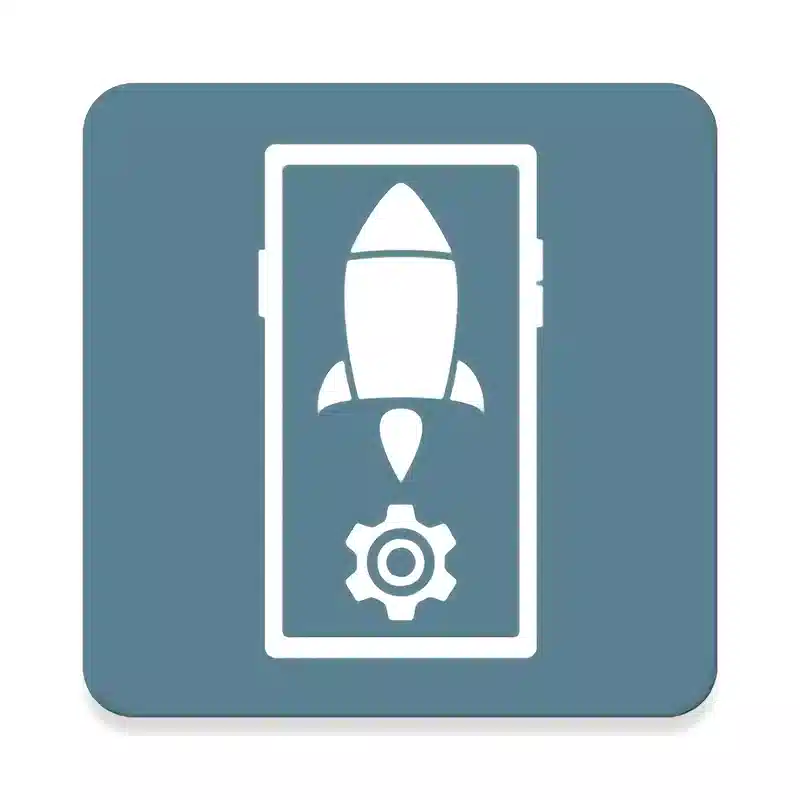
Activity Launcher for Android
app review and description by AppSeaTop
Activity Launcher App Review
So, let's talk about this app called Activity Launcher. It's an Android utility that lets you create custom shortcuts and access hidden menus or features within other apps on your phone. At first, I wasn't sure what to make of it since it seems pretty niche and specialized. But after using it for a bit, I can see how it could be really handy for certain situations.
The basic idea is that every app has different components, processes, and activities running in the background. Some of those are visible to you as standard app features. But others are kind of buried or require jumping through some menus to access. Activity Launcher exposes all of those and lets you make quick shortcuts to launch them directly.
For example, let's say there's a diagnostic log viewer buried deep in your phone's settings app. Instead of having to tap through several nested menus every time, you can use Activity Launcher to create a homescreen shortcut that opens that log viewer with just a single tap. It's kind of like being able to bookmark specific windows or tools within an app.
The app itself is pretty bare-bones in terms of design and features, which I appreciate. It has a clean material design interface that's simple and easy to navigate. When you open it up, you just see a list of all the apps and games installed on your device. Tapping one shows all of the different activities, services, providers, etc. associated with that app.
From there, you can select any of those individual components to create a custom shortcut icon on your homescreen. You can give it a custom name and icon to make it clear what the shortcut does. Or you can just use the default app icon and let Activity Launcher generate a name based on the component.
What's cool is that it shows you everything - even activities and services that are usually hidden from view in the standard app. So in some cases, you can create shortcuts for tools or diagnostic data that you wouldn't normally have access to.
Where I can see this being useful is for app developers, heavy power users, or just tech geeks who like to tinker around. If you do a lot of app testing, troubleshooting, or just want access to the nitty-gritty components, Activity Launcher makes it easy. You can quickly pull up activity logs, debug windows, system tuners and more without digging through menus.
For more casual users, it could potentially be handy for surfacing handy utilities or secondary features in apps that are buried. Like if a video player app has a built-in media converter, you could make a quick shortcut just for that tool. Or for gaming, you could set up shortcuts for switching graphics settings, monitoring performance tools, or really any extended function offered by a game's engine.
In terms of the technical specs, Activity Launcher is an open-source app developed by Adam Szalkowski. It's updated pretty regularly, with the most recent version at the time of this review being 1.15.2 from March 1st, 2024. It requires Android 13 or later to run, with a pretty lightweight install size of only about 5 MB.
The app itself is totally free with no ads or in-app purchases. The only real drawback is that it's pretty barebones in functionality. You can create shortcuts and customize the names/icons, but that's about it. There's no option to further categorize or nest the shortcuts in folders. And the overall app list layout is just a basic vertically-scrolling view with no ability to filter, search or sort.
So while it gets the job done for its intended purpose, Activity Launcher definitely has a niche appeal. If you just want a pretty, highly customizable launcher replacement for your homescreens, this probably isn't it. But if you need quick access to buried app activities and tools, particularly for development or advanced troubleshooting, it's perfect.
In the end, I'd summarize Activity Launcher as an incredibly simple but surprisingly useful utility app. On the surface, it seems like a fairly basic app shortcut creator. But because of how it exposes all of an app's under-the-hood components, it opens up a world of new possibilities for power users.
For most casual users, it may not offer enough to really justify installing it. But for anyone who likes to go deeper and tinker around with their apps, or who does any level of app development or advanced troubleshooting, it's a must-have tool. Being able to quickly access all of those extended menus, settings, and debug data with just a tap can save a ton of time and hassle.
The app isn't fancy and it won't blow you away with customization options. But Activity Launcher absolutely nails its focused goal of letting you gain easy access to anything and everything under an app's hood. If that particular use case appeals to you, then this free utility is absolutely worth grabbing from the Play Store.
App SPECS
- Developer: Adam Szalkowski
- Cost: Free
- Category: Developer tools
- Language: English